Many people claim that time blocking just does not work for them and while I won’t claim that time blocking works for everyone (though I’m tempted), often the culprit is one of five mistakes: overly rigid or overly flexible time blocks, underestimating time needed, not planning for breaks, travel time, or the unexpected, forgetting to add things to your calendar or last, but definitely not least, what I call “real-quickitis”. Read on to get the details on each mistake and, more importantly, how to avoid it!
Overly rigid or overly flexible time blocks
One of the most common mistakes people make when time blocking is having time blocks that are overly rigid or overly flexible for their specific situation. For example, if you determined above that you have a fairly reactionary situation, creating 15-minute time blocks will likely lead to disaster as you’ll spend more time moving those blocks around than getting anything done. On the other hand, if you determined you’re more of a “go with the flow” planner, you might tend towards having such flexible time blocks that they don’t really provide any guidance at all.
To mitigate this potential pitfall, make sure you’re logging how each week is going as you test out your new time blocking system. Do you find you are moving things around more than not? Then your blocks are likely too rigid or granular. Do you find that you are no more optimized than before or the number of times you switch between tasks hasn’t changed at all? Then you likely have overly flexible time blocks.
Underestimating time needed
Most people have a difficult time accurately estimating how long something will take, especially if they’ve never spent much time analyzing this before. For example, boring tasks might be perceived to take a lot longer than they actually do and enjoyable tasks are often estimated to be shorter in duration (time flies when you’re having fun!). When you’re enjoying a task, it’s easy to look up and realize that the time block ended long ago and you didn’t even notice.
To prevent this from happening, the ideal solution is to time yourself and set alarms to let you know your time block is coming to an end. Now, this is often a lot easier said than done. So, if this is something that you find you struggle with a lot, it’s best to choose one batch of items (i.e., one time block or one type of time block) and focus on making sure that time block is accurate. This might be sending invoices to clients or checking email every other hour for 15 minutes. Or it might be your “social media break” that tends to eat into the following block. Regardless, choose one to focus on, then time yourself and set alarms for that specific batch until you nail it down and then move on to the next. Trying to optimize everything at once is not only frustrating, it’s impossible.
Not planning for breaks, travel time, or the unexpected
You might think you have this part nailed down: “Of course I add my lunch break to my calendar!” But, what about running to the restroom? Getting a drink of water or a cup of coffee? Just needing to stand up and stretch your legs after a long computer session? “Oh, that just takes a couple of minutes!” you might say. Yes, but a couple of minutes X 10 times throughout the day is 20 minutes – that’s nearly its own time block! So what this means is if you are using a timer (or even if you’re just estimating), you’ll want to add a buffer to your time blocks. If you know that the upcoming block takes exactly 45 minutes because you’ve timed that task before doing the task straight through, you might want to make your time block 1 hour to account for those quick breaks or unexpected interruptions. If you end up not needing any extra time and you finish 15 minutes early, then it means a solid 15-minute break or you can get a jump start on your next time block!
Another version of this is not planning for travel and “get ready” time. For example, let’s say you have a meeting at 10 AM and that meeting should last about an hour. That’s great, but how long does it take you to travel to and from the meeting? Do you need to fill your water bottle before you head out the door? Run to the bathroom? It’s important to plan for all of these things and add them into your buffer. The same goes for leaving – is your meeting tomorrow with a client you love but who tends to spend 10 extra minutes wrapping up? Make sure that’s added to your buffer!
Forgetting to add things to your calendar
We all do it. “I’m late for what?!” Even the most scheduled and productive among us occasionally leave that one thing off the calendar. Once you’re relying on your calendar regularly (maybe you already are), this mistake usually occurs when you think you’ve added something, but didn’t, and subsequently expect your calendar to remind you – but it can’t if the event was never added. Or, if you’re a “keep everything in my head” person, this occurs when you inevitably can’t keep 100% of all the moving parts of your business and life in your head.
Not to worry–there are a few ways to prevent this. A weekly review checklist is a really good way to help you keep this from happening. Add things to your checklist like: Doctor’s appointments, conferences, meetings at kids’ school, kids doctor’s appointments, travel, dinner with friends, activities, etc. When you run through a list like this at the end of your week or month, it can be enough to jog your memory as you cross reference each category with your calendar.
“Real Quick-itis”: Reactive prioritization instead of intentional prioritization
Another culprit that can hinder your time blocking progress is what I like to call “real quick-itis”, which is prioritizing reactively versus intentionally. For example, you hear your inbox “ding” with a new email and instead of focusing on what you intentionally prioritized for that time block, you come down with the “real quickitis” illness, and decide you’ll check your email “really quickly” and just see what it is. Before you know it, you’ve hit reply and you’re in the grips of real quickitis. Something you thought would take a few seconds has turned into a complete derailment of your time block. Or, perhaps it really did only take 5 minutes and now you’re focused once again…only to hear that ding one more time. Because task switching alone, even with very short interruptions, eats up so much time, this problem is actually making your email handling AND whatever you intended to focus on BOTH less productive.
The solution here is usually simply getting control of notifications – namely, turning them off. “Real quickitis” usually only happens as a result of notifications but it’s certainly not limited to that. If you’re someone who relies heavily on real quickitis and notifications to prioritize your time, there’s a very good chance you’re going to be very uncomfortable as you adjust to this new prioritization strategy. This means even without the notification, you may feel a deep need to check your email or other similar apps “really quickly” even without notifications. Studies show people will even go a step further and imagine the notification when no such notification even existed (see Phantom Vibration and Attachment Anxiety). So if that happens to you, just be prepared to spend some time recovering from this before you truly reap the rewards of time blocking.
The Bottom Line.
Time blocking mistakes can make this powerful time management strategy more of a hindrance than a help but now that you know what they are and how to avoid them, you’re one step closer to setting yourself up for success.
When you perform your weekly review (weekly review template here), make sure to note whether you’ve made any of the above mistakes and focus on implementing the “fixes” provided the following week. Above all, try not to get discouraged if time blocking is going smoothly for you yet, implementing new strategies and systems often means that you’re a little less productive during the onboarding phase but the investment pays off!
If you have any questions, drop a comment or join our off social media community: Doer Entrepreneurs Free Community.
Happy time blocking!
What to Read Next
- Article: Drawbacks and Criticisms of Time Bocking
- Article: What is Time Blocking? Get Started in 3 Steps
Grab the free Ultimate Time Blocking Ebook here:
Complete the form below and get the Ultimate 9-page Time Blocking E-book totally FREE!
Resources & References
- Free weekly review planner: Schedule Success System
- Study: The Cost of Interrupted Work: More Speed and Stress
- Study: Phantom vibration and phantom ringing among mobile phone users: A systematic review of literature
- Study: High Ringxiety: Attachment Anxiety Predicts Experiences of Phantom Cell Phone Ringing

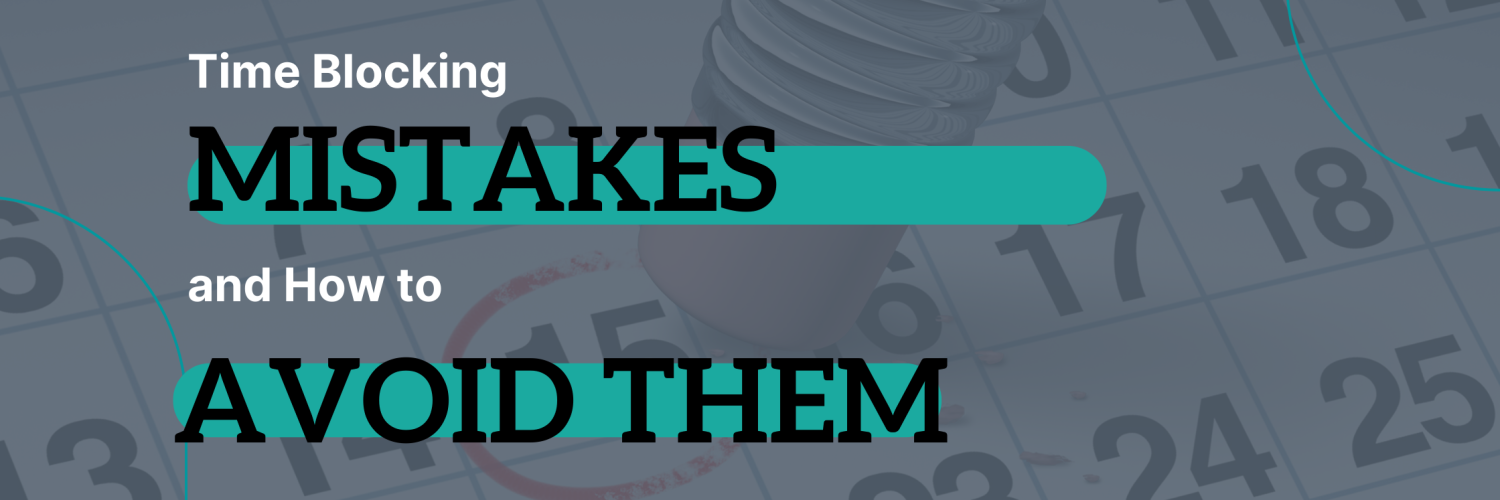





Add comment