Time blocking is a planning and time management method that involves breaking up your day into smaller blocks of time and assigning a focus to each of these “time blocks”. Time blocks are usually relatively short chunks of time from 15 minutes up to several hours in length but if this already sounds a bit tedious for your planning style, read on to see how flexible this strategy can be to suit your own personal needs.
Benefits of time blocking
Time blocking is especially useful if you:
- Do a lot of different types of tasks on any given day
- Struggle with work-life balance
- Have difficulty focusing due to frequent interruptions
- Tend to prioritize reactively versus proactively (answering emails instead of focusing on your top goal for the day, for example)
- Frequently postpone goals due to more urgent tasks
- Battle procrastination
Studies show that people who write goals down are significantly more likely to achieve them and time blocking is one way to leverage this goal-achieving hack. Studies also show that people who define a specific action plan and leverage accountability are significantly more likely to achieve their goals. Time blocking is a way to achieve nearly all 3 in one method since the calendar itself can become an accountability partner!
The antithesis of this is Parkinson’s law: “work expands so as to fill the time available for its completion.” In other words, without time blocking, we are more likely to spend significantly more time than necessary to complete the tasks we need to accomplish – and who wants to spend double the time we need, especially when the task isn’t even something we enjoy?
How to get started with time blocking
Step 1) Set up your hypothesis
If you’re brand new to time blocking, the first thing to understand is that it is a process and, as with many things, it’s important to start where you are. Do not expect to go from completely disorganized to optimized overnight. The first step is to set up your “hypothesis”–in other words, what you think will be the best time blocks for you. Here are some things to consider as you do this:
Time block length
Start with larger, more flexible time blocks and gradually make them more focused and restricted as you build your personalized time blocking schedule. For most people, this is at least one hour and for some, setting 2 or 3-hour time blocks to start works best.
Task batching
Group similar tasks together to form your time blocks. In the beginning, you may struggle with figuring out what “similar” means for you in your work and day. For example, should calling the babysitter and calling your client be in the same time block since they are both calls or separate ones since one is personal and one is work? For some, they’ll go in the same time block and for others, they’ll be separated. In general, you’ll want to batch things together that require similar activities (batching all errands can be a great one, for example, even if some are personal and others are work-related since they all require you to be out and about anyway). Or, batching together things that need to be done while at home versus in the office can be another great way to batch.
As you get increasingly better at time blocking, you’ll find you might want to batch things together that are “energy givers” vs. “energy thieves”, for example. We won’t go into that in this article, but you can read more about that method here. You might prefer to batch together a bunch of short “quick wins” (tasks that take a few minutes each) regardless of whether they fall into any other category. If you’re using ClickUp, my preferred tool, to see the list of tasks you’ve batched together for each block, you can also download a free ClickUp time blocking template here. If ClickUp isn’t your jam, that’s totally fine, just make sure you have some way of visually seeing which tasks you’ve decided to batch together, whether they’re color coded, tagged in your favorite app, or even written down together on a piece of paper.
Adding time blocks to your calendar
Make sure you add your time blocks to your calendar, whether it’s Google Calendar, another digital option or a paper calendar. They won’t do you any good if you don’t see them front and center, so if you’re a paper person, they’ll need to be on your paper calendar that you’re already used to using. Make sure to choose the lowest friction option here. This means if you’re a paper person, stick with paper instead of using this time to switch your entire scheduling process to digital. Or, if you use Outlook’s calendar regularly, it’s probably not the time to switch to Google, etc. Eventually, you might find moving to another option helpful, and in particular a digital option, because you can move the time blocks around as needed more easily. The ability to move time blocks easily is especially relevant for people that frequently have unexpected events and interruptions, whether they’re personal or professional.
Determining the right time of day for each block
Pay special attention to when each time block is being scheduled and what you think will work best for you. This is why we start with a “hypothesis version” first. For example, you might think that your email time block works best first thing in the morning only to discover that it tends to throw off your day completely. Or you might think that scheduling your “quick wins” time block for later in the day will work best for you, only to find that you don’t have energy left for those types of items once that time block actually arrives. It’s a normal part of the process to need to adjust these as you go so don’t fret if this happens to you!
Step 2) Track your time
It will be really difficult to adjust and optimize your time blocks to fit the reality of your life and work if you don’t keep track of where your time goes once the time blocks actually roll around. There are a variety of awesome time tracking tools available including Toggl, Clockify, RescueTime, and more.
If you find the prospect of tracking every tiny task a bit too burdensome and even too time consuming in itself, one trick to reduce this burden, especially in the beginning, is to simply jot down some quick notes right on your calendar, whether paper or digital. Note what you did and didn’t get done in the block, whether you started that time block on time and if not, what happened to throw it off. Even the most minimal notes will help you optimize your time blocking strategy.
Step 3) Analyze & tweak your blocks
At the end of the week (or day if you prefer), analyze your hypothesized time blocks. Did you hit them all? Some of them? Which ones were a struggle? Do you need to make any changes? Do you need to batch things differently? If you’d like help on this step, you can download the free Schedule Success Bundle here that will provide you with a template and form to complete each week.
The Bottom Line.
Time blocking is a powerful time management strategy when used properly. As with any system, there are some drawbacks and criticisms of time blocking you can read about here (as well as how to mitigate them). While it takes a little time to get it optimized for your specific lifestyle and business, it’s well worth it if you follow the steps in this article.
To get the most out of time blocking, make sure to perform a weekly review and make sure to check out our article on Time Blocking Mistakes & How to Avoid Them. Remember that the process should be treated as a hypothesis that is tested and then optimized based on the results instead of some pass/fail test.
If you have any questions, drop a comment or join our off social media community: Doer Entrepreneurs Free Community.
Happy time blocking!
What to Read Next
- Article: Drawbacks and Criticisms of Time Bocking
- Article: Time Blocking Mistakes & How to Avoid Them
Grab the free Ultimate Time Blocking E-book here:
Complete the form below and get the Ultimate 9-page Time Blocking E-book totally FREE!
Resources & References
- Article: Hate Rigid Schedules? Meet Your New Go-To Scheduling Method: Theme Blocking
- Article: Some Days You’re a Productivity Super Hero…Others You Feel Spent: How to optimally manage energy givers and thieves.
- Free weekly review planner: Schedule Success System
- Free ClickUp template: Time blocking in ClickUp
- Timers: Toggl, Clockify, RescueTime
- Goals Research Study by Gail Matthews, clinical psychologist at Dominican University in California
- Article: Parkinson’s Law in The Economist

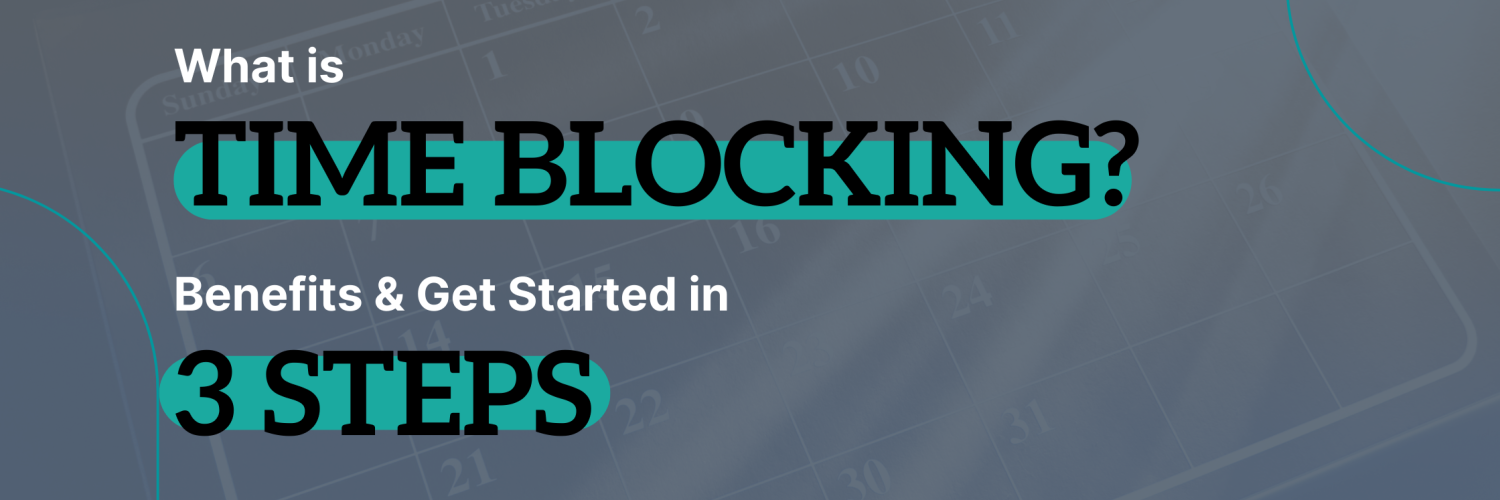





Add comment